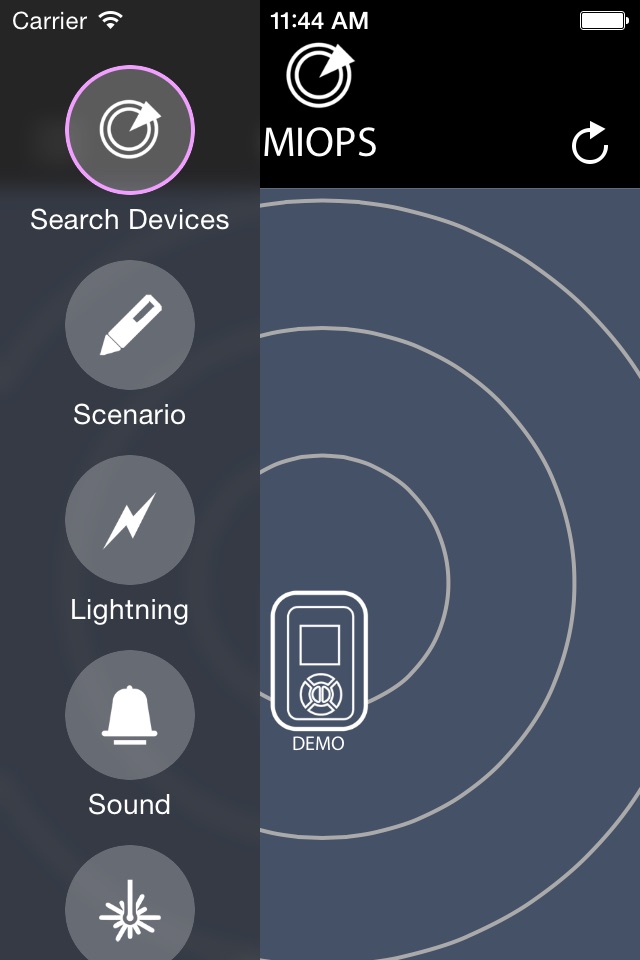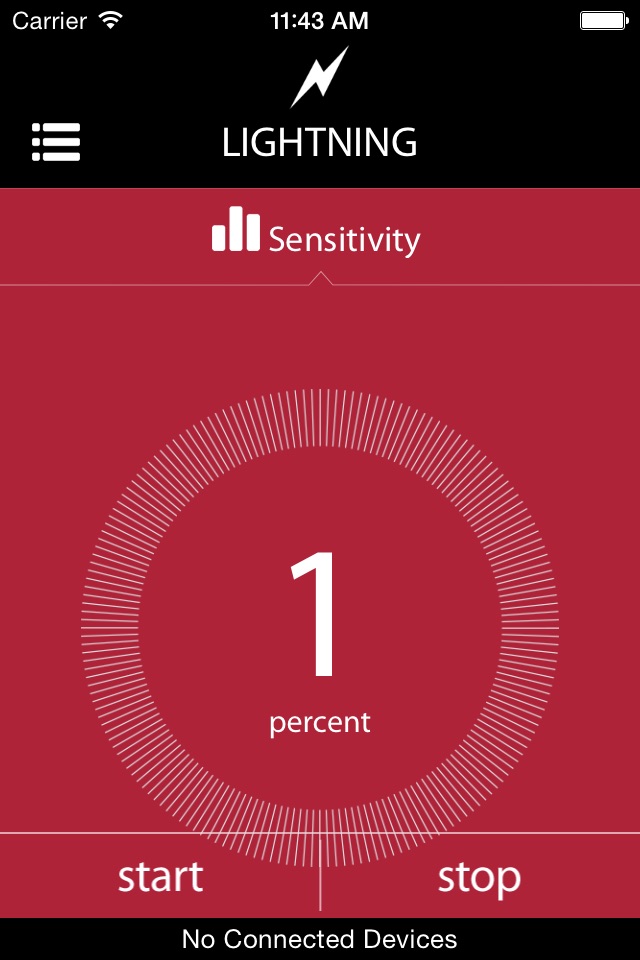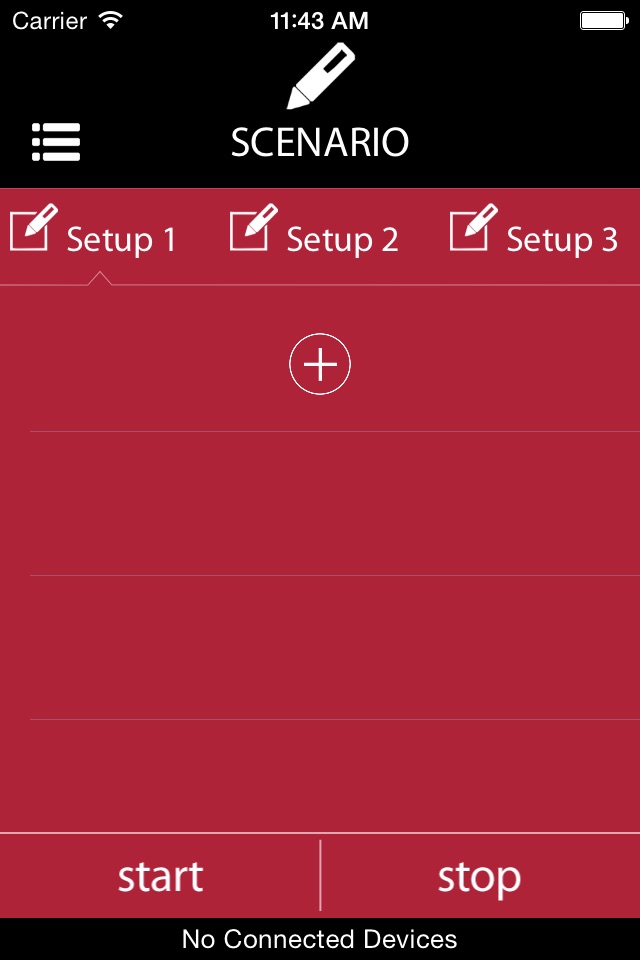MIOPS Smart app for iPhone and iPad
Developer: ERON ELEKTRONIK BILGISAYAR VE YAZILIM SANAYI
First release : 04 Feb 2015
App size: 33.03 Mb
MIOPS is revolutionary photography equipment, which combines power of electronics with the flexibility of smartphone platform. It will deliver high performance with reliable and easy operation. MIOPS is always open to new features with the upgradeable firmware. On top of that, the dedicated smartphone application is open to unlimited options. With every version of the app, you will get new features. In other words, MIOPS is a platform for high-speed photography rather than a gadget with firm capabilities.
You can use MIOPS either as a stand-alone device or you can enjoy the capabilities of MIOPS to the fullest with the IOS application. The basic modes are Lightning, Sound, Laser, Timelapse, HDR and DIY. The advanced features are the Scenario and Cable Release modes.
IMPORTANT! MIOPS IOS application controls the functions of MIOPS Smart device to trigger your camera. So you need MIOPS Smart device to use with this application.
• The Lightning mode will enable you to take pictures of lightning events. You can also use it to take pictures of events like fireworks as well.
• The Sound is the perfect mode to take high speed pictures using the capability of triggering your flash unit with MIOPS.
• The Laser mode is the solution for taking pictures of high speed moving items like wild animals, birds etc. When the laser beam is broker, MIOPS will trigger your camera.
• The Time Lapse mode takes all the pictures need for a time lapse video with great precision and no hassle. MIOPS will do all the work for you.
• The HDR mode takes pictures with different exposures, so you will get a final picture with great exposure all over the frame.
• The DIY mode is the mode where you can hook up external sensors to your MIOPS. Your options are endless: Temperature, Pressure, Humidity etc.
The advanced modes are Scenario and four different Cable Release modes. These features are only available if you control your MIOPS with the IOS application.
• The scenario mode enables you to combine different sensors to create custom scenarios to be executed sequentially. Each scenario can contain up to five steps to be executed and you can store up to three different scenarios.
• There are four different cable release modes in the app: Cable Release, Press & Hold, Press & Lock, Timed Release. All these modes will let you to control your camera using your smartphone.